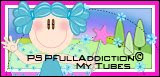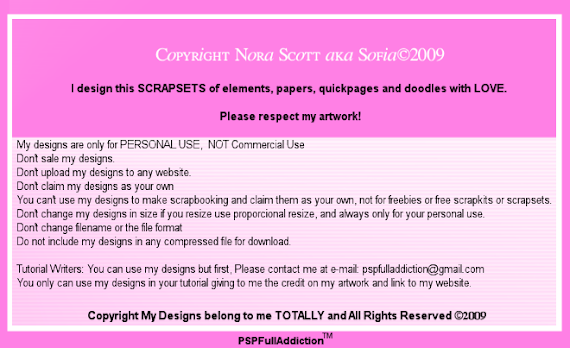A basic explanation about how to use my Scrapsets' Elements:
Maybe this is your first time that you listen about Scrapbooking (is hard to me believe that somebody that speak English doesn't know about Scrapbooking, but anyway I'm made the translation into the English)... Maybe you coming at this website by different ways, maybe neither you was looking for something about Scrapbooking but whatever the way, you are here and you find with you have some elements that you can dowloand but you don't know how to use them.
Ok! This will be a brief explanation about how to use my Scrapsets' Elements to "decorate" the photographics memories of your family.
You can looking for the definition about Scrapbooking in internet and the different choices that does exist today: Traditional Scrapbooking (glue, scissors and everything that you can think to do in manual shape an arrangement starting from a photography that you would like keep with the arrangement and decoration more lovely that you can imagine because is about your affections, your family or friends). Or maybe you can read for somewhere that also exist Digital Scrapbooking (that is the category of my Scrapsets) and Hibrid Scrapbooking.
For more information and because I don't want make myself too much extensive in the different categories of Scrapbooking, you knows that you can looking for this in Google where you can find a lot of information and descriptions.
Ok! we going at our interest!
My Scrapsets (until now) have Papers, Elements, Frames, Quick Pages and Doodles.
Papers: you can use them alone o make with them a composition using pieces of different papers that will be the "background" of your work.
Maybe this is your first time that you listen about Scrapbooking (is hard to me believe that somebody that speak English doesn't know about Scrapbooking, but anyway I'm made the translation into the English)... Maybe you coming at this website by different ways, maybe neither you was looking for something about Scrapbooking but whatever the way, you are here and you find with you have some elements that you can dowloand but you don't know how to use them.
Ok! This will be a brief explanation about how to use my Scrapsets' Elements to "decorate" the photographics memories of your family.
You can looking for the definition about Scrapbooking in internet and the different choices that does exist today: Traditional Scrapbooking (glue, scissors and everything that you can think to do in manual shape an arrangement starting from a photography that you would like keep with the arrangement and decoration more lovely that you can imagine because is about your affections, your family or friends). Or maybe you can read for somewhere that also exist Digital Scrapbooking (that is the category of my Scrapsets) and Hibrid Scrapbooking.
For more information and because I don't want make myself too much extensive in the different categories of Scrapbooking, you knows that you can looking for this in Google where you can find a lot of information and descriptions.
Ok! we going at our interest!
My Scrapsets (until now) have Papers, Elements, Frames, Quick Pages and Doodles.
Papers: you can use them alone o make with them a composition using pieces of different papers that will be the "background" of your work.

In function of quality when you need print this Scrapbooking pages when you open my papers' files you can see that them are huge, don't to be afraid, if you use Paint Shop Pro or any other program of image or photo edition, you can:
a) re-size the paper of your choice
b) cut with the "Crop" tool
c) make a selection in some part of the paper with the Selection Tool, then you copy and paste in a new document.
Note: any choice that you take for re-size the paper choose, remember work in a copy of "Paper" and keep and save without none changes your original so you will can use in the future for others works or it could be an inspiration.
Elements: in the different Scrapset I'm add a serie of "Elements" according to the subject of each scrapset, I'm try of design different Elements with coordinate colors in each scrapset, so you have different options of design when you want to do your Scrapbooking's work. You will can find inside my Elements: clips, pins, tags, jewelry, different kind of flowers, butterflies, stars, hearts, ribbons, bows, trims, stamps and many decorations' element more.

Play with the colors and Blend Mode of each layer. You can colorize the Elements if you need other color, choose always the more light color element in color tone for doing the colorization and try don't overcharge the color saturation to get a much better result.
Arrange the different Elements in your work area until you are really glad with the composition.
If you are in the doubt about if something would or wouldn't to be into the composition because you putted before other elements and you don't like make a design overcharge, I left for you a little tip: go afar from your pc, lost from your eyes the screen of your pc for a while, come back and do a quickly look "eye's hit" if there something of more, this simple exercise will tell you what is not need.
Ok, we come back to the Elements: You can see that most of them have a big size, if you need to resize and you uses Paint Shop Pro, do the resize in proportional shape, go to Image / Resize and make sure you check in "Lock Aspect Radio: 1.000 to 1", this way the element will stay proportional without matter how many times you resize it.
Tip when you resize objects (my elements o any other object or image in Paint Shop Pro): when you finish your resize go to Adjust / Sharpness / Unsharp Mask, and put this value:
Radius: 1.00 Strenght: 65 Clipping: 4 where say "Luminance only" don't check.
It will depend of the quality and what kind of image are you resizing (photos, vectors, tubes, misted tubes, etc.) , but take this value like an initial base for adjust the sharpness of your image, because in all resize most of the images need an adjust for to look much better.
Save this tip for have it present any time that you resize an image.
ok, we continue:
Frames: I design my frames according the subject of the Scrapset, sometimes they are solids frames and other times I prefer make them more light visually, but you have something in your mind: you always can colorize my different frames for adapt them at your design. And for sure, if you resize remember doing this with proportional resize.

Quick Pages: are pre elaborate compositions where only you need add your photo or photos in a below or above layer (it will depend what kind of quick page is it).
You can use the Quick Pages according that I designed them or you can add any other object of your choice and preference for make personal the decoration.
For sure you can resize it according your wish but more that ever is important, keep the proportion in the resize so all elements will keep their aspect and proportion.
Doodles: are just this -doodles- that help you in the final composition, them will help you to bring the attention of the viewer until a specific point into the design, also they will help you for make more nice the composition.
You can use the Quick Pages according that I designed them or you can add any other object of your choice and preference for make personal the decoration.
For sure you can resize it according your wish but more that ever is important, keep the proportion in the resize so all elements will keep their aspect and proportion.
Doodles: are just this -doodles- that help you in the final composition, them will help you to bring the attention of the viewer until a specific point into the design, also they will help you for make more nice the composition.

You can use the doodles in compositions for both sex, play with the blend mode of your layer where you are putting the doodle/s and play with the opacity of this layer.
Don't let that the doodles have all the attention in your design, remember is an accessory, and is much better that it will be your ally when you design your scrapbooking' pages. Look for an harmony sense when you put them, don't exaggerate so you won't confuse the viewer.
Ok. Now we need talk about much more things, i.e.:
a) colors, compatibility of colors, analogous, complementary and contrast colors, and that message you send according to the color utilized.
b) organization at the moment of design, different criteria to organize your design.
c) basic notions about design
and a lot more things... but this will be in different "Tutorials" or "Help Guides" for your Scrapbookings' Design.
The more important thing of all this is that you Enjoy it! in each design that you make, that it will be unique because you will put your heart and all your love for you family and friends.
See ya soon,
Love & Kisses
Sofia©
Tutorial write by Sofia© in Alaska, USA 03-18-2009
 ---
---Una explicacion basica de como usar los Elementos de mis Scrapsets
Quizas esta sea tu primera vez que escuchas acerca de Scrapbooking... Quizas llegaste a esta website por diferentes caminos, quizas ni siquiera buscabas algo de Scrapbooking pero de la forma que sea, tu estas aqui y te encuentras con que tienes elementos a tu disposicion para bajar pero no sabes como utilizarlos.
Ok! Esta sera una breve explicacion de como usar los Elementos de mis Scrapsets para "decorar" las memorias fotograficas de tu familia.
Puedes buscar en la red la definicion de Scrapbooking y las diferentes alternativas que existen hoy en dia: Scrapbooking Tradicional (pegamento, tijeras y todo lo que se te ocurra para realizar en forma manual un arreglo partiendo de una fotografia que te gustaria preservar con el arreglo y decoracion mas amoroso que te imaginas porque se trata de tus afectos, de tu familia o amigos). O quizas leas por ahi que tambien existen Scrapbooking Digital (que es la categoria en la que entran mis Scrapsets) y Scrapbooking Hibrido.
Para mas informacion y por no querer extenderme demasiado en las diferentes categorias de Scrapbooking, ya sabes puedes buscar en Google donde tendras infinidad de informacion y descripciones.
Ok! a lo nuestro!
Mis Scrapsets (hasta ahora) estan conformados por Papeles, Elementos, Frames, QuickPages y Doodles.
Papeles: los puedes utilizar solos o hacer con ellos una composicion poniendo diferentes piezas de papeles que seran el "background" o fondo de tu trabajo.
Por una cuestion de calidad a la hora de imprimir cuando abres los archivos de mis papeles veras que son enormes, no te asustes, si usas Paint Shop Pro o cualquier otro programa de edicion de imagenes o fotos, puedes:
a) redimensionar el papel de tu eleccion
b) recortar con la herramienta " crop"
c) seleccionar una parte del papel con la herramienta seleccion, luego copia y pega en un nuevo documento.
Nota: cualquiera sea tu eleccion para redimensionar el papel elegido recuerda trabajar sobre una copia del papel y reservar intacto el original que tienes para que puedas usarlo a futuro para otros trabajos o te sirva de inspiracion.
Elementos: en los diferentes Scrapset agrego una serie de elementos acordes al tema de cada scrapset, trato de diseñar diferentes elementos con colores coordinados en cada scrapset asi tu puedes tener distintas opciones de diseño cuando deseas armar tu trabajo de Scrapbooking. Podras encontrar entre mis Elementos: clips, pins, tags, joyas, diferentes tipos y estilos de flores, mariposas, estrellas, corazones, cintas, moños, cordones, estampillas y muchisimos mas elementos de decoracion.
Juega con los colores y las modalidades de blend de cada capa. Puedes colorizar los elementos si necesitas otro color, elige siempre el elemento mas claro en tonalidad de color para hacer la colorizacion y trata de no sobrecargar la saturacion del color para tener un mejor resultado.
Acomoda los diferentes elementos en tu area de trabajo hasta estar realmente conforme con la composicion.
Si estas en la duda de si algo deberia o no ir porque ya colocaste otros elementos y no quieres hacer un diseño redundante te dejo un pequeño tip: alejate de la pc, pierde de vista la pantalla de tu pc por un ratito, regresa y haz una mirada rapida "golpe de ojo" si hay algo de mas, este sencillo ejercicio te revelera que esta sobrando.
Ok, regresemos a los Elementos: veras que tienen en su mayoria un tamaño importante, si necesitas redimensionar y usas Paint Shop Pro, realiza la redimension en forma proporcional, ve a Image / Resize y asegurate que tienes tildado "Lock Aspect Radio: 1.000 a 1", asi el elemento quedara proporcionado sin importar cuantas veces lo redimensiones.
Tip cuando redimensionas objetos (mis elementos o cualquier objeto o imagen en Paint Shop Pro): una vez que hiciste la redimension ve a Ajuste / Enfocar / Mascara de Enfoque, y pon estos valores:
Radio: 1.00 Fuerza: 65 Recorte: 4 Donde dice "Solo Luminancia" lo dejas en blanco.
Dependera de la calidad y que clase de imagen estes redimensionando (fotos, vectores, tubes, misted tubes, etc.), pero toma estos valores como base inicial para ajustar la nitidez de tu imagen, porque en toda redimension la mayoria de las imagenes necesitan un reajuste para que se vean mucho mejor.
Guarda este tip para tenerlo presente cada vez que redimensiones una imagen.
ok, sigamos:
Frames o Marcos: Diseño mis frames o marquitos de acuerdo al tema de los Scrapset, algunas veces ellos son solidos y otras prefiero hacerlos visualmente mas light, pero tu tienes que tener en mente que siempre puedes colorizarlos para adaptarlos a tu diseño. Y por supuesto, si redimensionas recuerda hacerlo en forma proporcional.
Quick Pages: son composiciones preelaboradas donde solamente necesitas colocar tu foto o fotos, en una capa inferior o superior (dependiendo que clase de quick page sea).
Puedes usar los Quick Pages tal como los he diseñado o puedes agregarles cualquier otro objeto de tu eleccion y preferencia para personalizar la decoracion.
Por supuesto puedes redimensionar a tu deseo pero mas que nunca es importante conservar la proporcion cuando redimensionas asi todos los elementos conservaran su aspecto y proporcion.
Puedes usar los Quick Pages tal como los he diseñado o puedes agregarles cualquier otro objeto de tu eleccion y preferencia para personalizar la decoracion.
Por supuesto puedes redimensionar a tu deseo pero mas que nunca es importante conservar la proporcion cuando redimensionas asi todos los elementos conservaran su aspecto y proporcion.
Doodles: son garabatos que colaboran en la composicion final, te serviran para dirigir la atencion del observador hacia un punto determinado del diseño, tambien sirven para hacer mas gracil la composicion.
Puedes usar los doodles en composiciones para ambos sexos, juega con la modalidad de blend de la capa en la que estas poniendo el o los doodles y juega con la opacidad de la capa.
No permitas que los doodles se lleven toda la atencion en tu diseño, recuerda es un accesorio y es mejor que sea tu aliado a la hora de diseñar tus paginas de scrapbooking. Busca un sentido de armonia cuando los colocas, no exageres para no confundir al observador.
Ok. Ahora nos queda hablar muchas cosas mas, como por ejemplo:
a) colores, compatibilidad de colores, colores analogos, complementarios y antagonicos, y que mensaje envias de acuerdo al color utilizado.
b) organizacion a la hora de diseñar, diferentes criterios para organizar tu diseno.
c) nociones basicas de diseño
y muuuuuuuchas cosas mas... pero eso sera en diferentes "tutoriales" o guias de ayuda para tus diseños de scrapbooking.
La base fundamental de todo esto es que disfrutes al maximo en cada diseño que realices que sera unico porque pones el corazon y toooodo el amor que tienes para tu familia y amigos.
Nos vemos pronto,
Besos
Sofia©
Puedes usar los doodles en composiciones para ambos sexos, juega con la modalidad de blend de la capa en la que estas poniendo el o los doodles y juega con la opacidad de la capa.
No permitas que los doodles se lleven toda la atencion en tu diseño, recuerda es un accesorio y es mejor que sea tu aliado a la hora de diseñar tus paginas de scrapbooking. Busca un sentido de armonia cuando los colocas, no exageres para no confundir al observador.
Ok. Ahora nos queda hablar muchas cosas mas, como por ejemplo:
a) colores, compatibilidad de colores, colores analogos, complementarios y antagonicos, y que mensaje envias de acuerdo al color utilizado.
b) organizacion a la hora de diseñar, diferentes criterios para organizar tu diseno.
c) nociones basicas de diseño
y muuuuuuuchas cosas mas... pero eso sera en diferentes "tutoriales" o guias de ayuda para tus diseños de scrapbooking.
La base fundamental de todo esto es que disfrutes al maximo en cada diseño que realices que sera unico porque pones el corazon y toooodo el amor que tienes para tu familia y amigos.
Nos vemos pronto,
Besos
Sofia©
Tutorial escrito por Sofia© en Alaska, USA 18-03-2009